WordPress Website: Building a website might seem daunting, but with WordPress, it’s easier than you think! At FlutterHubs, we’re here to guide you step-by-step to create a professional, user-friendly site for your personal or business needs.
Here’s our simplified 9-step guide to get started:
1️⃣ Choose Your Domain Name
Your domain name is the address on the internet of your website. Keep it:
- Simple: Easy to spell and remember.
- Relevant: Reflects your brand or purpose.
- Unique: Avoid numbers, hyphens, and overly complex names.
Use platforms like GoDaddy or Name.com to check domain availability.
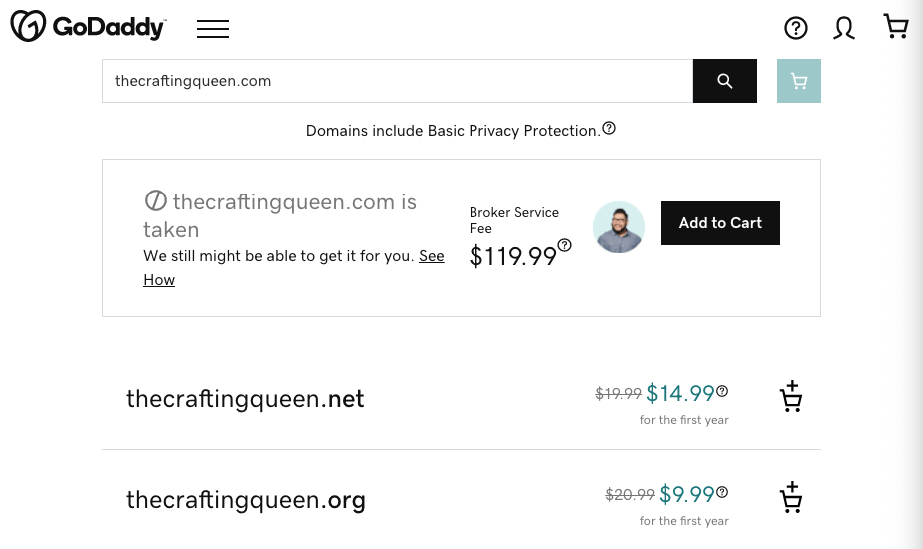
2️⃣ Register Your Domain and Select Hosting
Combine these two steps for ease! Platforms like Bluehost or SiteGround offer affordable hosting and domain registration. Hosting ensures your website stays live, while your domain makes it accessible.
3️⃣ Install WordPress
Many hosting platforms make this as simple as one click. If needed, we’ll provide a quick guide after this class to help you with manual installations.
4️⃣ Choose a Theme
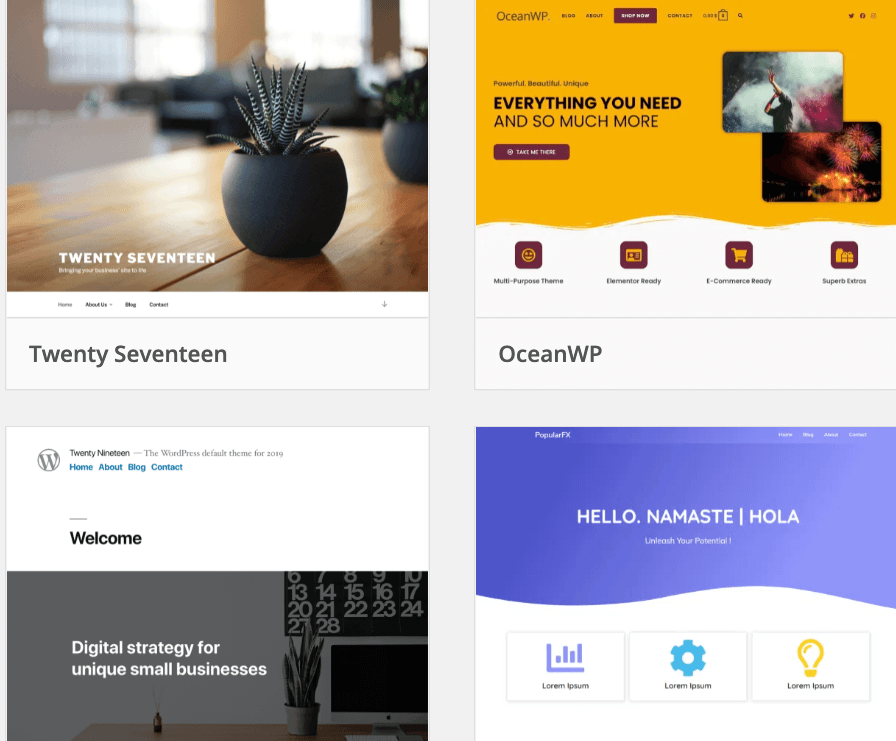
Pick a theme that suits your website’s purpose. WordPress has over 8,000 free themes, each customizable and responsive for all devices.
💡 Pro Tip: Always test a theme’s responsiveness on both desktop and mobile devices.
5️⃣ Add Essential Pages
Every website needs these core pages:
- Homepage: The face of your site.
- About Page: Share who you are.
- Contact Page: Help users connect with you.
- Service/Product Pages: Showcase what you offer.
Organize pages into an intuitive navigation menu for user ease.
6️⃣ Customize Your Pages
Style your site to reflect your brand! Define:
- Colors
- Fonts
- Images and Layouts
- Element Positions
Consistency is key to a professional-looking site.
7️⃣ Add Plugins

Plugins extend your site’s functionality. Some popular plugin types include:
- SEO Plugins: Optimize your site for search engines.
- Security Plugins: Protect your site.
- Contact Forms: Make communication easy.
- Performance Plugins: Enhance site speed.
Explore WordPress’s library of over 58,000 plugins to find the right fit.
8️⃣ Test Your Website’s Speed
Nobody likes a slow website! Tools like Google PageSpeed Insights help you test load times and suggest improvements. Boost speed by:
- Compressing images.
- Removing unused plugins.
- Enabling caching.
9️⃣ Test and Launch Your Site
Before going live, review every page, test functionality, and ensure your site works smoothly on different devices. Post-launch, monitor your performance and make gradual improvements.
Ready to Build?
With WordPress, you can go from an idea to a live website in no time. Whether it’s a blog, portfolio, or business site, let FlutterHubs help you take the leap.
Stay tuned for quick tips, tutorials, and tools to bring your vision to life. 🚀

Leave a Reply